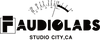These plugin was created in collaboration with Nembrini Audio.
The Eddie Kramer Phazevibe Plug-in Pedal is modeled after the original F-Pedal Phazevibe.
The physical pedal by F-Pedals is very unique because is not the clone of something else and thanks to its warm and beautiful tone has been receiving great ratings by many musicians around the world and it is also included in the top list (along with the Echobandit by F-Pedals) of the “must have pedals” by sound guru Pete Thorn.
The Pedal version is a very faithful reproduction of its analog hardware version, with the same warm and silk tone, developed with and inspired by the work of legendary music producer Eddie Kramer.
It’s a super flexible phaser pedal capable of a wide range of sound possibilities, to allow musicians and producer of any genre, to enjoy the wonderful palette of tones that the Phazevibe has to offer.
It features 3 modes of phaser effects that are selected by a slide switch.
Mode 1 - CLASSIC VINTAGE PHASER
The big red speed knob allows the user to range from a classic phaser through a vibrato and even a leslie-ish effect.
Mode 2 - PHASE-WHA
A phaser with a hint of wha-wha when used on low speed that become auto-wha as you increase the speed up to a very unique vibrato.
Mode 3 - PHASE-UNIVIBE
A phaser with a hint of univibe when used on low speed that become an Hendrix Uni-Vibe sound as you increase the speed. This mode is incredibly warm and can offer a beautiful and smooth vibrato.
Additional Features :
- Level Knob: Turning the Level control clockwise increases the amount of signal going to the output. This control can be used to balance the level of the processed signal with the original signal level
- Tone Knob: Modifies the tone or sound of only the processed signal. When the Tone control is straight up, the processed signal is unchanged. Turning the Tone control clockwise boosts the high frequencies (treble) of the processed signal, and turning the Tone control counterclockwise rolls off the high frequencies of the processed signal
- Speed Knob: Turn the Knob clockwise to increase and counterclockwise to decrease the speed of the modulation
- FootSwitch On/Off: Switches the distortion effect In/Out of the signal path